Export Customer Goods
- Navigate to Inventory > Customer Goods
- Click Export to the right of New
The Search fields on the left can refine the table view to export specific Customer Goods that match the search criteria.
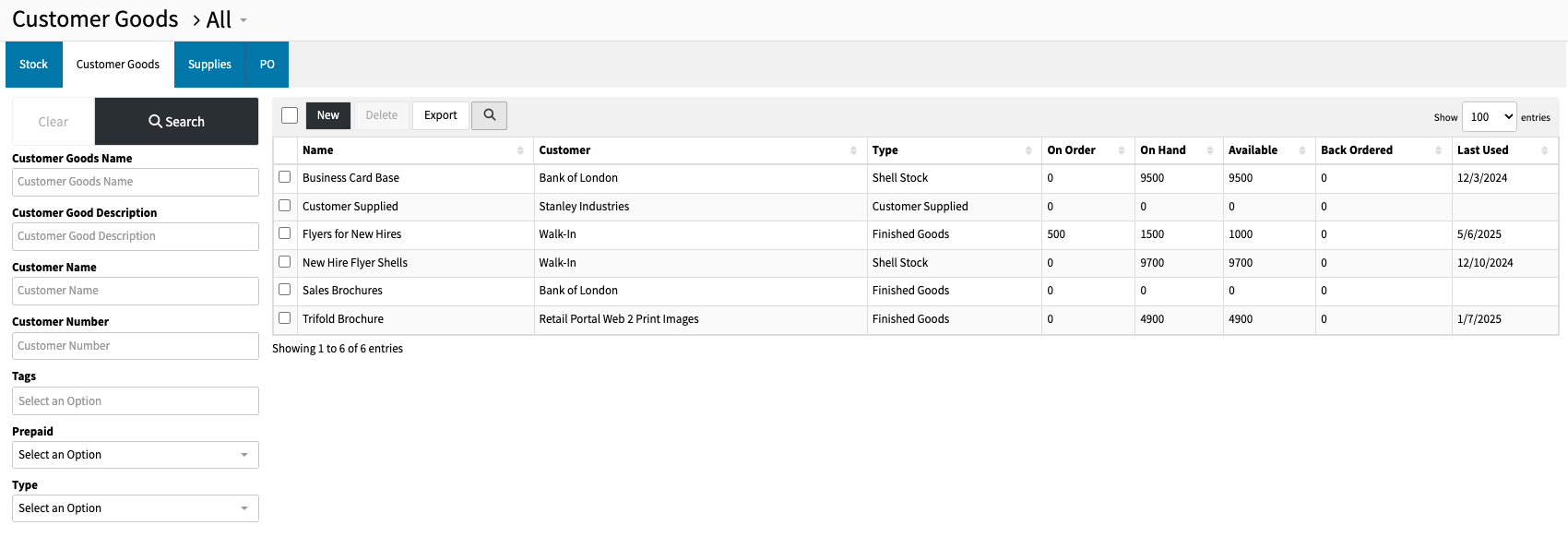
The exported data is provided in a .csv format.


 create new ticket
create new ticket check ticket status
check ticket status