Supplies are items that are required for a job but are not necessarily billed for. (i.e. Coil Bindings or Boxes)
These items can be associated to department items to create depletion records and track usage.
Step Action
1. Select {Inventory} and then select the Supplies tab.
2. Select the supply you wish to edit. A Supply View page will open: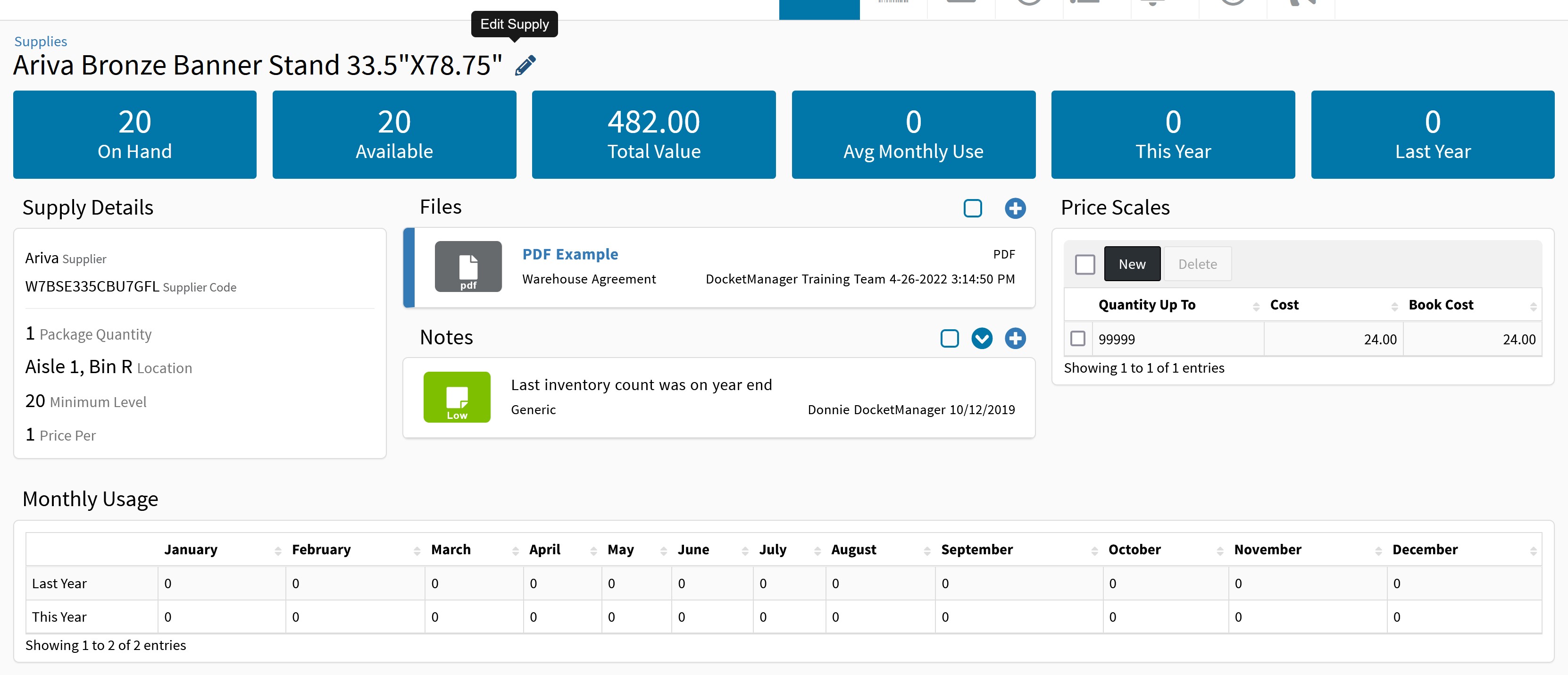
3. Click the Edit pencil next to the name to edit the stock, and click Save when complete.


 create new ticket
create new ticket check ticket status
check ticket status